If you continue to research, you will have many opportunities to find similar literature.
Duplicate searching or printing wastes time and resources. It is not efficient.
As the research progresses, the materials and data will continue to increase.
Literature management software handles retrieval results and copies of documents so that they can be used later.
There are many versions such as free version, charge version, various data storage and format.
We will introduce some versions, so let's find something that suits you and enjoy a comfortable research life!
The main functions of general literature management software are the following two.
For ②, you can easily generate a reference list in a style according to the provisions of the journal you submitted by linking your literature management software with Microsoft Office Word. |
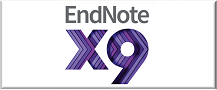 |
【Paid】 ENDNOTE-Academic information and paper creation support (USACO Corporation) |
| 【Free】 EndNote basic-Academic information and paper creation support (USACO Corporation) |
|
 |
【Paid】 Around the World with RefWorks |
 |
【Free】 (Charge version available) Mendeley: Free Literature Management Tool & Researcher Network |
 |
【Free】 ReadCube for Researchers |
| 【Free】 Zotero Download |
|
Functions and pricing vary depending on the product and version etc.. |


